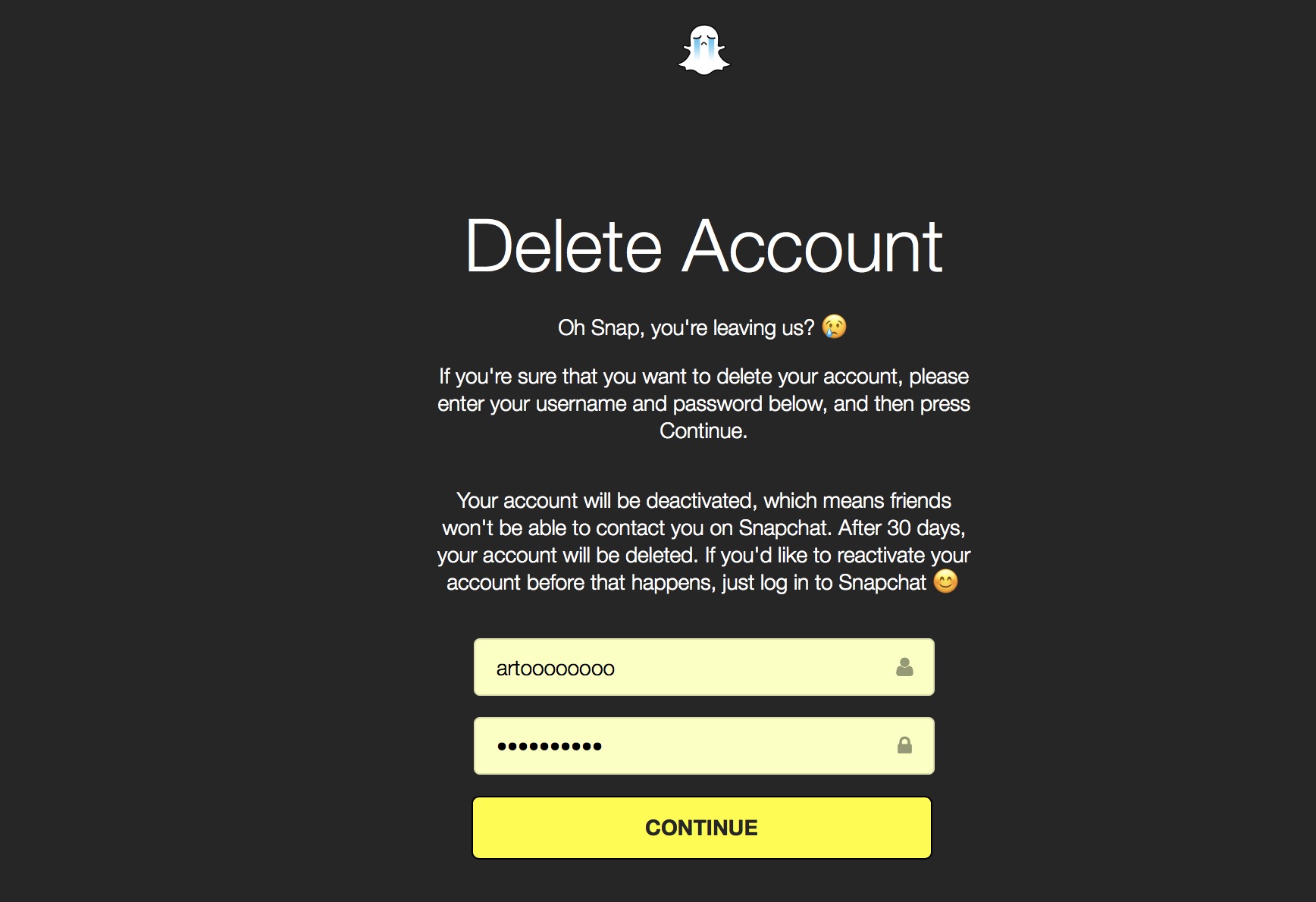
Table of Contents
- Instructions for Deleting or Deactivating a Snapchat Account
- Steps to regaining access to your Snapchat account
- Reasons why you might want to deactivate or delete your Snapchat account.
Instructions for Deleting or Deactivating a Snapchat Account
If you go to the Snapchat mobile app’s settings, you will not discover anything that will guide you through the process of cancelling your Snapchat account, which is disappointing. If you want to delete your Snap account, don’t panic; you can do so simply using a web browser.
- Open a web browser and proceed to accounts.snapchat.com, where you can sign into your Snapchat profile.
- From the Manage My Account drop-down option, select Delete My Account.
- On the following page, fill in the blanks with your login details and then click the Continue button.
- If your account is being cancelled, you’ll receive an email message.
- You must wait 30 days after deactivating your Snapchat account before you may delete it completely from the service. Your account will be automatically cancelled after that point in time.
Steps to regaining access to your Snapchat account
If you prefer to reactivate your Snapchat account after it has been deactivated, you must do so within 30 days of deactivating your Snapchat account. If you want to reactivate it, simply login with your Snapchat username (not your email address) and your password again.
The deactivation procedure may take up to 24 hours to complete, so please allow this time period if you recently cancelled your account and are seeking to reactivate it (according to Snapchat).
It is likely that you will receive an email verifying the successful deactivation of your account if you validated your email address on your account prior to deactivating it. Upon receiving this, you can proceed to reactivate your account by signing into your existing account.
Reasons why you might want to deactivate or delete your Snapchat account
If you no longer want to snap or chat with friends, open snaps or chats from friends, submit stories, or read stories from friends, you can deactivate and then delete your Snapchat account.
- You’d like to change the Snapchat username that’s linked with your account, if that’s possible.
- The number of friends on your account has grown too large. And you choose to start over with a new account rather than going through and erasing them all.
One or more of the following factors may motivate you to cease using Snapchat: lack of interest, poor experiences, a long-term digital detox, or a shift in priorities, among others.