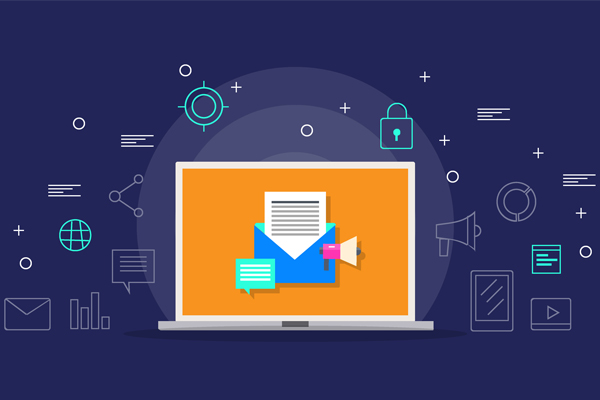
- Post Content From Newsletters on Your Blog
- Create Digests
- Create Newsletters Archive
- Add HTML Versions
- Ask to Share
- Use UTM Parameters
- Leave a Link to Site’s Search Bar
1. Post Content From Newsletters on Your Blog
Don’t let interesting information die in the inboxes of your readers. Since Google doesn’t index emails, you can’t get SEO profit directly from your email marketing strategy. But you can publish information from your emails on your blog, and Google Analytics will notice it!
Write a brief summary of the content in the email and suggest your subscribers keep reading about it for the latest news on your blog. Send series of emails with valuable information and leave a link to full version of the post on your blog.
2. Create Digests
Digests are great in case you want to bring more traffic to your blog. But this method works well as long as articles you offer in the digest are interesting and catchy.
You can collect some articles on similar topics or choose best posts of the week to create a digest.
Come up with catchy email subject lines and add only valuable posts to this digest. Users won’t open it if there are articles about your product alone so don’t use your digest for a promotion. Use it to save your readers’ time, bring quality traffic to your blog, and reactivate your inactive subscribers.
3. Create Newsletters Archive

Add archive with all your newsletters to your site. This way your email text will be ranked by search engines. At the same time, your readers will be able to see what you’re sending to your subscribers, and it will make them more likely to subscribe to your newsletter.
Optimize headlines, add keywords and attributes so that search engines can see the texts.
Note that if you’re going to publish the text in a blog post and in the archive at the same time, you should use the canonical tag that points to the blog page.
4. Add HTML Versions
If the email isn’t displayed correctly, the subscriber always has an opportunity to see the html-version of this email. There could be some problems with the images on different devices, so this step will help you avoid misunderstandings.
Some tools can do this work automatically or provide you with email templates. Also, you can do it by yourself using tutorials like this one.
5. Ask to Share
This method is pretty simple: make it easy to share your posts by adding social media share buttons to your emails, and then ask your readers to share it across social media sites.
A lot of platforms for email marketing offer an opportunity to add such buttons.
This way you can get more shares on social media and more backlinks as a result, so check if it works with your target audience.
6. Use UTM Parameters
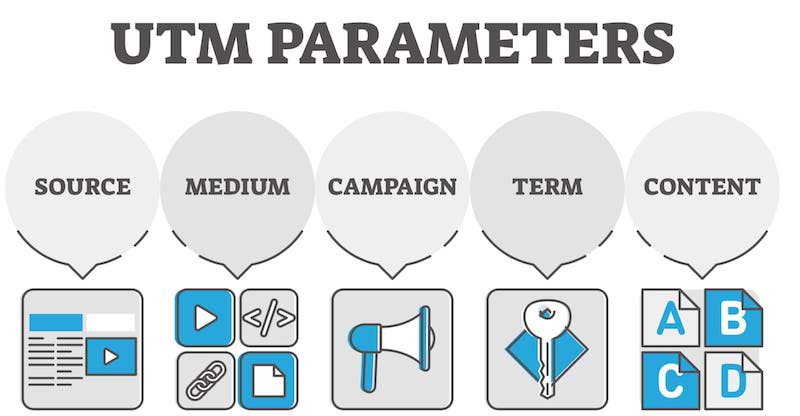
Urchin Tracking Module (UTM) is a module that helps track the effectiveness of digital marketing campaigns. Once the subscriber clicks the link with the UTM parameters, Google Analytics gets the information about it. In a day you can see the full statistics on a specific email in the personal profile at GA.
It helps you understand which emails work better, how many visitors emails bring to your site, and so on. Check out tips given above and monitor the progress.
7. Leave a Link to Site’s Search Bar
The more pages visitor views during one visit, the lower bounce rate your site has. You can find this information on your site using SimilarWeb plugin.
Link to your search bar at the bottom of the email to encourage people to surf your website. Thus the reader can visit several pages at once. Search engines take this factor into account when search engine ranking.
Add “read more” section to your email and send the reader links to your other posts and your search bar.