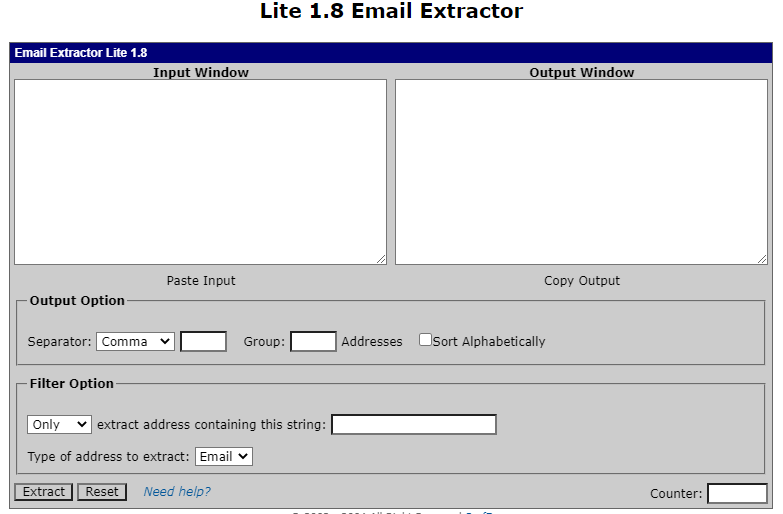Sending legitimate emails is key to a successful email marketing.
Here we highlight the major key steps to sending email without spamming.
3 Major Issues That Influence Email Reputation
1. Technical settings
2. Email content and design
3. Recipients’ reaction to your bulk emails
1. Technical Settings
A. Correctly format headers
First of all, it should be noted that emails should undergo an accuracy checkout of DKIM-signature and SPF-record. The SPF-record must be available in the domain of DNS and allow email sending on behalf of the domain’s name from a specific IP-address. The DKIM identifies a sender.
B. Ensure the email must be checkout
To ensure “if or if not” that the email underwent DKIM and SPF checkout, just open its headers in your email client, and then find “Authentication-Results” make sure there is “pass” after the SPF and DKIM. This simply means that the email was thoroughly examined and with the test it underwent the checkout was confirmed “tested OK”.
C. Use a special header
You have to make use of a header “precedence:bulk” in bulk emails so to enable people to know what you have sent.
D. Include an Unsubscribe Link
Be sure to make inclusion of an unsubscribe link in the email. It should be made easy-to-see, have adequate size and a nice font color.
E. Collect a legitimate mailing list
Don’t try to buy mailing lists from other companies. Recipients on purchased lists are more likely to mark your email as spam, reason because they may be not have interest in your emails. You have to collect your client base (mailing list) with the help of a subscribe link and then double opt-in.
This pattern or these method includes registration and also the subsequent email campaign in any of these cases that a user has to confirm the efficiency and accuracy of the data. A user will receive a confirmation email with the link. In so doing, your client base will contain only valid and legal addresses.
F. The reputation of the IP-address and domain
Your sender’s reputation consists of just 2 components: the reputation of your domain and the reputation of the IP-address.
Bulk emails that are sent via good services have an excellent reputation due to the domain’s authority. If you truely want to be fully responsible for your reputation, you can buy a dedicated IP-address and then you link it with your domain.
If you are making use of a free email account (like that of the Hotmail, Gmail, etc.) as a sender address, or by default, note that your emails are already authenticated with digital signatures of SendPulse to help in improving the deliverability.
But if you are making use of a corporate email account as the sender address, it is highly recommended for you to do the set up of DKIM and SPF for your corporate email domain. Once you have finished the set up your SPF and DKIM for your domain you can keep following the best mass mailing practices, you will develop a good sender reputation for that domain and also for that email account, which should result in increasing the deliverability of your email campaigns.
2. Email Content and Design
A. Don’t use suspicious links and attachments
The links you make use of are vital. If a link leads to a questionable resource, it will be blocked in no time. Don’t attach links in the subject line and also avoid shortened links, which may be viewed as a fraud.
The same thing goes for the documents and for attachments. Files that has content of suspicious titles, archives (especially those ones that are password-protected), that are showing you links for downloading a file from different free file hosting services, can quickly spot your email and mark it as spam.
B. Check the design
Try to stay away from using these following; Caps Lock, spelling mistakes, hidden text (tiny font), exclamation marks, too many images and very little text.
C. Provide a plain-text version
Always include a plain-text version of your email, as you know that spam filters don’t like its absence, and it can be also useful for some recipients. So many email clients cut off an HTML version of an email and show simple text. If the HTLM version is exempted, a recipient will see the plain-text version.
3. Recipients’ Reaction To Your Bulk Emails
A. Reactions to Your Bulk Emails
Include an unsubscribe link
Every email must contain this link as it makes it possible for users to unsubscribe rather than marking your emails as spam.
B. Use familiar name and the address
It is very important to make sure that your subscribers know that the email is yours, and not a spammer’s. Making use of a name that is familiar, company name, and an email address will help to reduce a recipient’s suspicion. Remember to be consistent with the names that you make use of in your emails, if changes occurs to your usual naming pattern, it may result in recipients perceiving your emails as spam.
C. Provide Opt-out option: Do not forget to provide a link below your emails where users can opt out if they choose to stop receiving your mails.
Tags:
Lite1.8
Lite 1.8
Lite18
Lite 18
Lite1.8 Email Extractor
Lite 1.8 Email Extractor
Lite Extractor
Email Extractor
1.8 Lite
1.8Lite
Extractor Lite