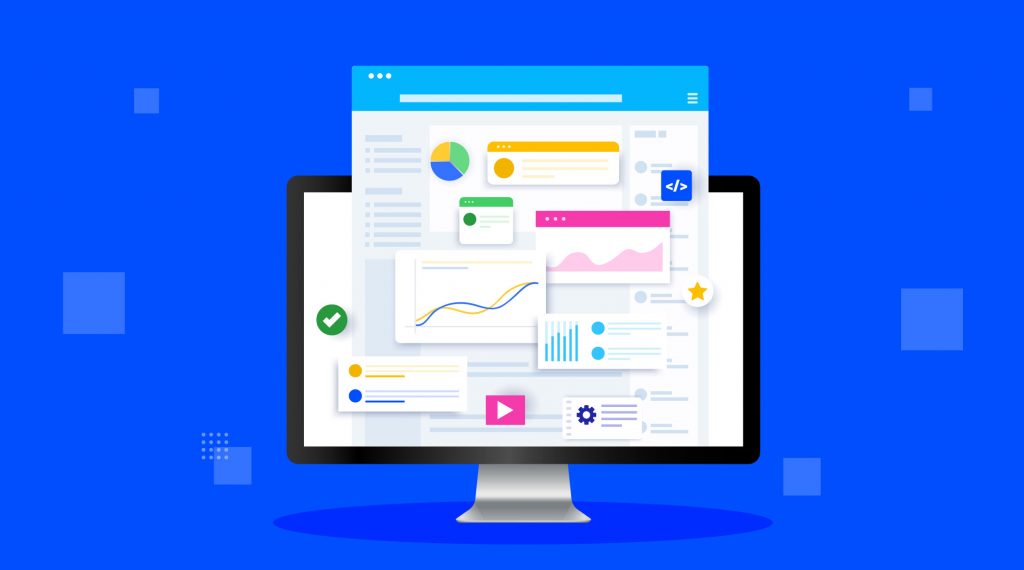It’s necessary nowadays to evaluate and improve your company’s online presence to appear near the top of search results. Ahrefs and Semrush are two tools for optimizing content marketing for search engines.
Let’s see how they compare on the following features:
- Competitor Analysis
- Backlink Analysis/Management
- SEO Auditing
- Content Optimization
What is Ahrefs?
Ahrefs is a great tool for analyzing your backlink profile and page speed. It can do keyword research and suggest ways to gain domain authority. The Ahrefs SEO tool also checks for broken links and upload times, allowing you to quickly address potential user experience issues.
What is SEMrush?
SEMrush is a search engine optimization tool that also helps with other digital marketing activities. The SEMrush SEO tool helps you find and capitalize on online growth opportunities. SEMrush does keyword research, generates reports on web traffic and visitor behavior, and much more. SEMrush tracks data and thus the performance of your company’s campaigns and testing in addition to SEO.
Ahrefs vs. SEMrush for Competitor Analysis
Google Analytics only tracks internal site performance, but in the game of SEO, you need to keep your competitors close. Unlike Google Analytics, Ahrefs and SEMrush provide data on your competitors’ sites.
The Ahrefs Site Explorer tool has a backlink checker that lets you see how many sites link to your competitors and their backlink profiles. You can also use this tool to see what keywords your competitors are ranking for. Finally, you can look into your competitors’ paid traffic to see if they are using paid search and who they are targeting.
SEMrush’s SEO toolkit helps you identify competitors with similar backlink profiles. This toolkit also allows you to track your competitors’ link growth and loss over time.
Both Ahref and SEMrush provide rank tracking tools to compare your site’s performance against competitors.
Ahrefs vs. SEMrush for Backlink Analysis/Management
It’s important to keep track of who links to your site. Both tools analyze backlinks.
Content Explorer from Ahrefs contains data from over a billion webpages. Find link building opportunities by excluding pages with the most backlinks. From there, you can look at the top results and see what they’re doing right in terms of content. If you want to build a relationship with the writers and/or feature your work on their blogs, this backlink analysis tool can help you find them.
SEMrush lets you analyze any domain’s backlinks and compare it to five competitors. Its backlink auditing tool can also identify gaps between keywords and backlinks. SEMrush, like Ahrefs, identifies link building opportunities. SEMrush has a built-in interface for contacting potential backlink partners and tracking requests.
Ahrefs vs. SEMrush for SEO Auditing
As your company grows and your site grows in pages and content, it becomes more difficult to monitor SEO issues like broken links and missing meta data. This emphasizes the need for technical SEO audits. Finding and fixing broken links on your site will improve user experience.
The cloud-based Ahrefs Site Auditing tool crawls your entire site for technical SEO issues. After the scan, it generates a list of all problematic URLs on your site. You can start fixing the most urgent errors. The site auditing tool also suggests solutions for your web developer. The Ahrefs auditing tool can detect issues by category, such as page load time. The tool will show you which sites are slow. You can manually start Ahref site scanning or schedule it.
SEMrush allows you to scan your entire site or just a portion of it in minutes. Discover how to improve your site’s visibility to search engines and users. SEMrush also provides a comprehensive speed report. You can also use SEMrush’s On Page SEO Checker to improve your site’s on-page SEO.
Ahrefs vs. SEMrush for Content Optimization
What topics are important to your target audience? So that your site appears on the first page of search results, digital marketers can use keyword and topic research tools.
The Ahrefs Content Explorer tool not only helps build backlinks but also helps identify top content areas for your business niche. The Content Explorer can filter results for popular articles by organic search traffic, referring domains, domain rating, social shares, and more. Keywords Explorer, its keyword research tool, helps uncover keyword ideas and categorize them by ranking difficulty, search volume, and traffic potential.
SEMrush also helps you find popular topics among your target demographic. It has six keyword tools, including one that generates random keyword combinations. But SEMrush does more than just generate content ideas. It also tracks your content’s quality, relevance, and reach in real-time.
Ahrefs vs. SEMrush: Choosing the Right SEO Tool For Your Company
In order to improve and maintain your company’s online presence, backlink management, competitor research, content optimization, and site auditing are essential features.
Your SEO tool should help you manage the size and quality of your backlink profile by analyzing it and suggesting improvements. It should also allow you to easily track what your competitors are doing and identify missed opportunities. An SEO tool should also help you research keywords and optimize your site’s content to increase organic traffic. Finally, a site audit tool can help you regularly monitor your site’s performance.
Both Ahrefs and SEMrush have tools for these essential SEO tasks.
Ahrefs specializes in SEO and its site is organized to show its five main tools. There are also videos showing how Ahrefs’ tools work. Ahrefs will be an insightful, user-friendly partner in your SEO efforts if its site layout and content are any indication.
SEMrush offers SEO, PPC, and social media marketing tools. So there’s a lot of potential here, but its SEO tools are scattered across the site, and you have to start a free trial to see how they work.