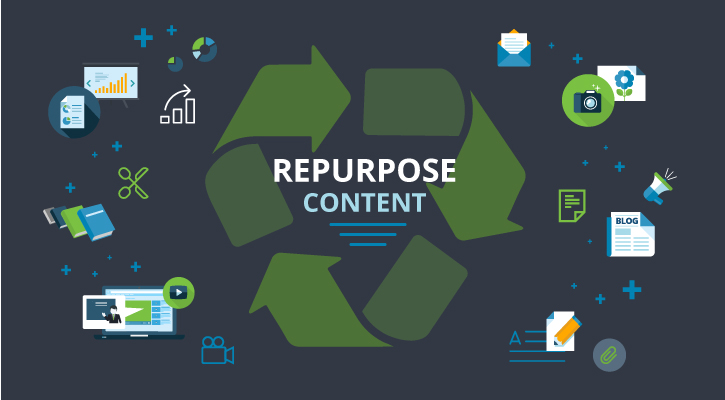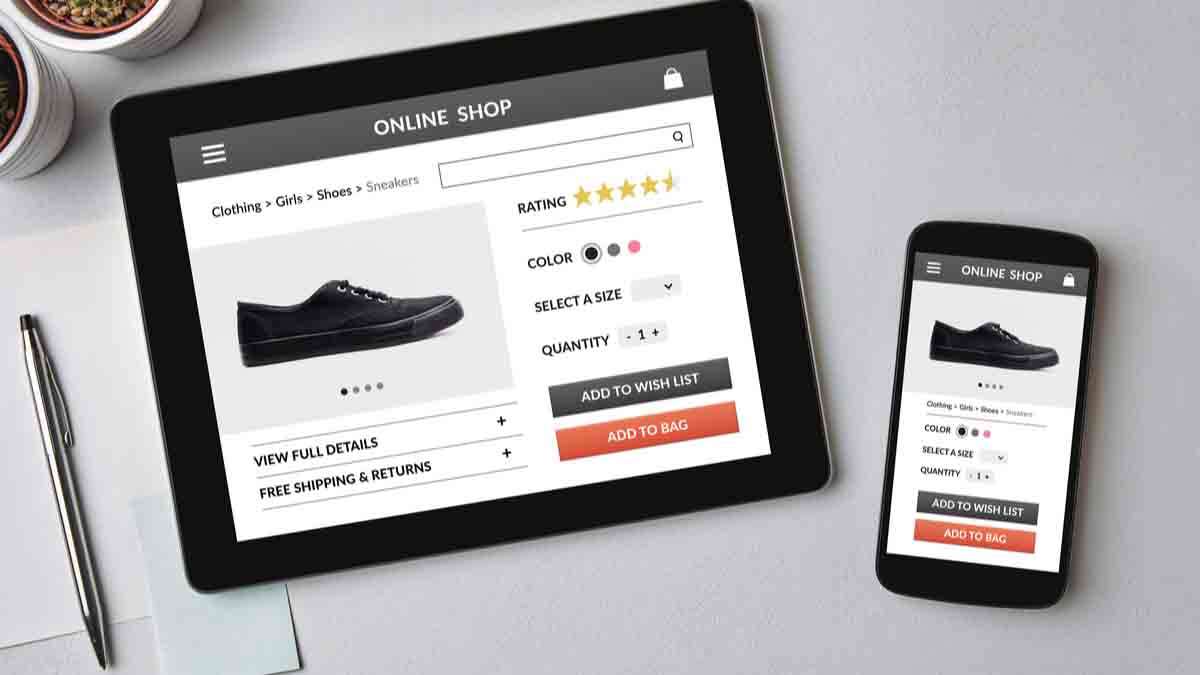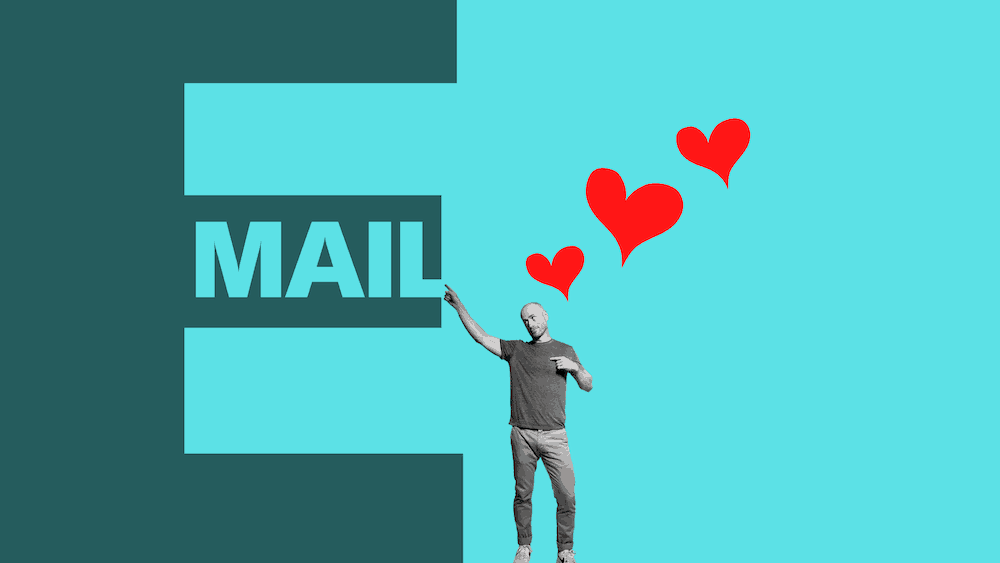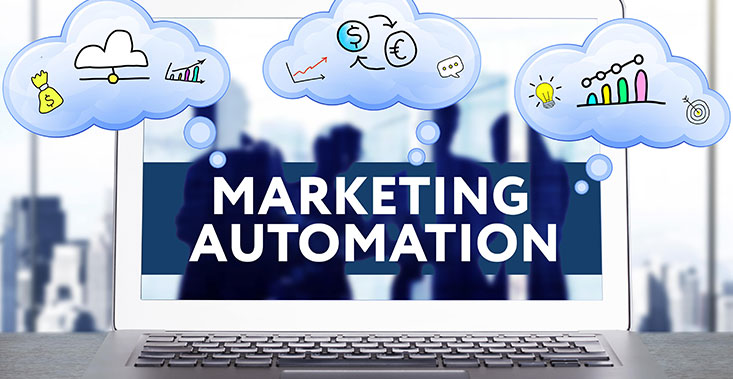
Before we get into some useful best practices for marketing automation, let’s review the basics. To generate new leads, establish loyal customers and brand champions, and produce sales are the goals of marketing. Keep these aims in mind as we examine six marketing automation best practices.
Plan your marketing automation approach.
The hardest part of automating marketing is planning. Investing this time now will pay huge dividends afterwards. The good news is that there are numerous tools available to help speed up the process. A mind map is a great tool to visualize your plan. It’s like a super concept web.
A mind map from an old SendPulse automation used to onboard new users is explained as follows. In the “Registering with SendPulse” section, you can observe how each successive email is delivered based on previous activities. An account confirmation email is followed by a series of “Welcome Emails” with further information about SendPulse and instructions on how to utilize the service.
Mind maps are better than outlines because they show how users go through a flow using arrows and branches. We recommend Coggle or MindMeister as good beginning points.
Warm-up leads gradually
Marketing automation allows you to send communications at your own pace. It’s tempting to bombard customers with promotional offers, but it’s preferable to stay patient. Remember that your role is to drive people through your sales funnel, and rushing can cause havoc. Finding the appropriate frequency takes time, so start slowly.
Fortunately, you don’t have to guess when to send promotional messages to convert leads into consumers. You can strike the iron when it’s hot by assessing user reactions to earlier communications.
For example, if a visitor visits your site to subscribe and then opens some of your emails regarding your specialty, you can conclude they are interested. However, if a user subscribes on your site but does not verify their account or open any subsequent messages, it is best to switch them to a re-engagement email series than to give them exclusively promotional messages.
Send hyper-personalized content
Users that subscribe through form or chatbot provide information. You can create your subscription form to collect basic demographic data. With a few data points, you can design highly tailored communications. SendPulse allows for deep customisation utilizing variables.
Sending an email with this much personalization may seem difficult, but you are likely already collecting all the information required. For example, you can ask for a user’s location when they subscribe and compile system data into a monthly report. You can then use the variables in your automatic message templates.
Do not reinvent the wheel
We have great news for everyone feeling overwhelmed by marketing automation. Ready? You probably don’t need to write any new messages. Your existing messages to leads and customers can be incorporated to your automated pipeline. Simple planning, variable additions, and changes will allow you to integrate messages into your automated operations.
Messages like welcome, account confirmation, order confirmation, re-engagement, milestone MESSAGES, and so on can be automated. Assuming your existing messages are performing well, all you need to do is include them in your automated routines.
Evaluate your performance often
You have more time now that you have saved time by having software send messages for you. A close eye on your campaigns’ results will allow you to make quick modifications to improve their impact. Keep in mind the following:
Open rate: This is a simple ratio of opened messages to total messages sent. Measuring campaign impact with this simple statistic.
CTR: The number of receivers who clicked on a link in your message divided by the total number of recipients who opened it.
If you see changes in any of these indicators, examine your message and formulate a theory as to what caused the change. Try modifying your messages and using A/B testing to ensure future campaigns are successful.
Listen to your sales team’s feedback
B2B sales teams often finalize deals whereas B2C and eCommerce marketing work closely with customers who provide feedback. Your customers will talk about their content experiences. Make sure you listen because they may give crucial facts you would not have learned otherwise.
Assume you sell enterprise accounting software as a SaaS. A warm lead will likely ask inquiries and describe how they found your answer. It’s critical to keep track of this and make modifications. Incorporate frequently asked queries or typical product entry points into your marketing activities. Clear up any ambiguity and use popular channels with your target demographic.